With a stabilizing technology to counter shaky hands.
On Tuesday (June 7), Google announced the release of a new app, called Motion Stills, and it may change your GIF game forever.
According to Google’s research blog, the app acts as “a virtual camera operator” for Apple’s iPhone Live photos. Last year, Apple introduced the Live Photos feature with the iPhone 6S and iPhone 6S Plus, and the feature automatically captures a few seconds of video before and after a photo, generating short, moving clips.
DON'T MISS: New FindFace App Allows Users to Snap Photos of Strangers and Trace Their Identities
However, these short clips can only be seen on Apple devices and on very few social media networks, like Tumblr, that have the correct format. While Apple doesn’t currently have an app to work with Live Photo clips, Google took it upon itself to beat Apple to the punch. Now, the Live Photo clips can be turned into actual GIFs and shared on all social media networks and with friends who own other devices, like Androids.
Plus, Google developed a stabilizing technology to smooth out the GIFs and create more professional-looking clips. “Our algorithm uses linear programming to compute a virtual camera path that is optimized to recast videos and bursts as if they were filmed using stabilization equipment,” the blog states, “yielding a still background or creating cinematic pans to remove shakiness.”
Take a look at Google’s clip below:
The creators also added loop optimization to give the videos a Vine-esque loop feel.
“You can also tell stories of your adventures by combining multiple clips into a movie montage,” the blog states. “All of this works right on your phone, no Internet connection needed.”
Thanks to Google, making GIFs just got a whole lot easier.
You might also like: Google's New AI Can Guess Where Your Photos Were Taken
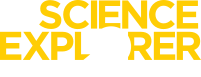







Facebook comments